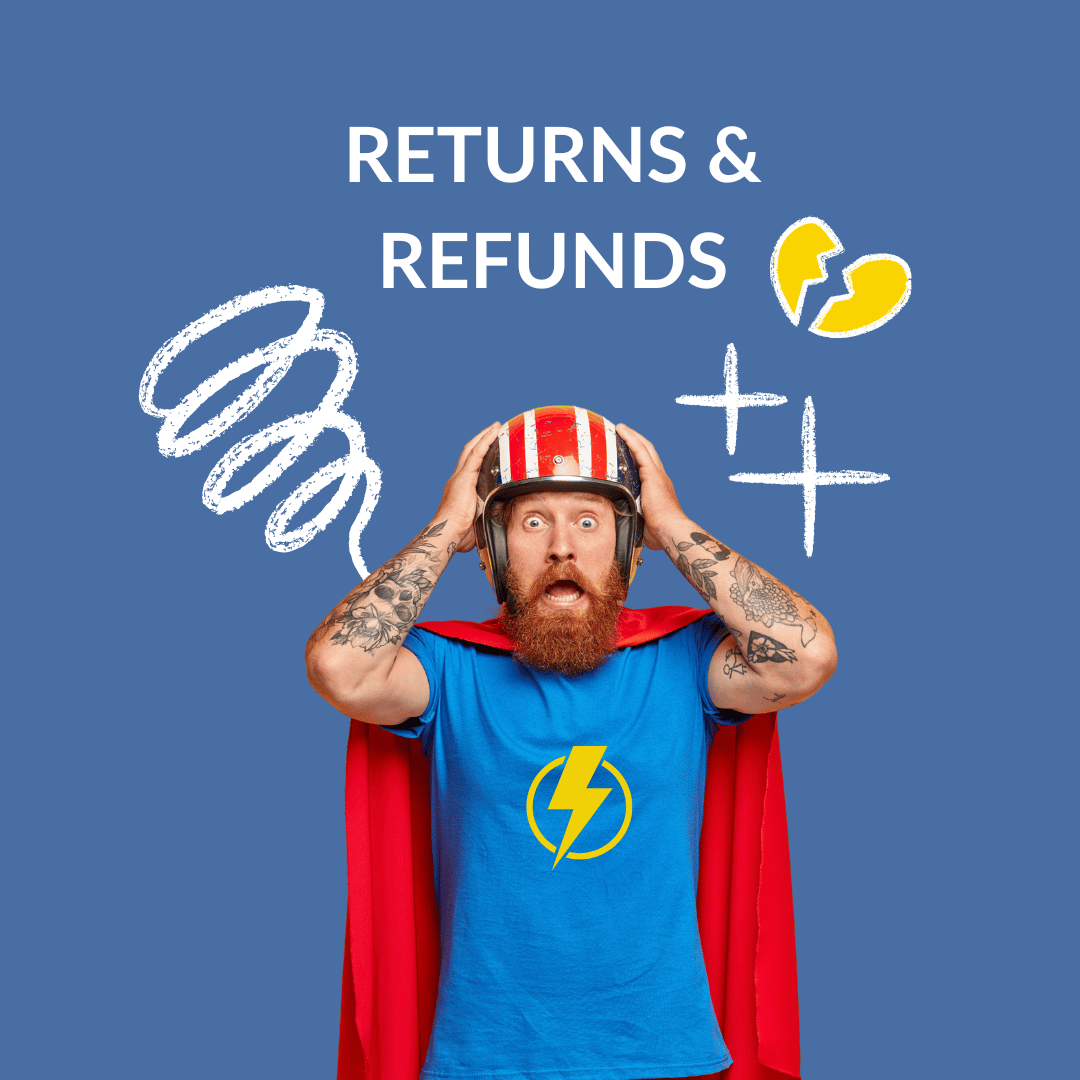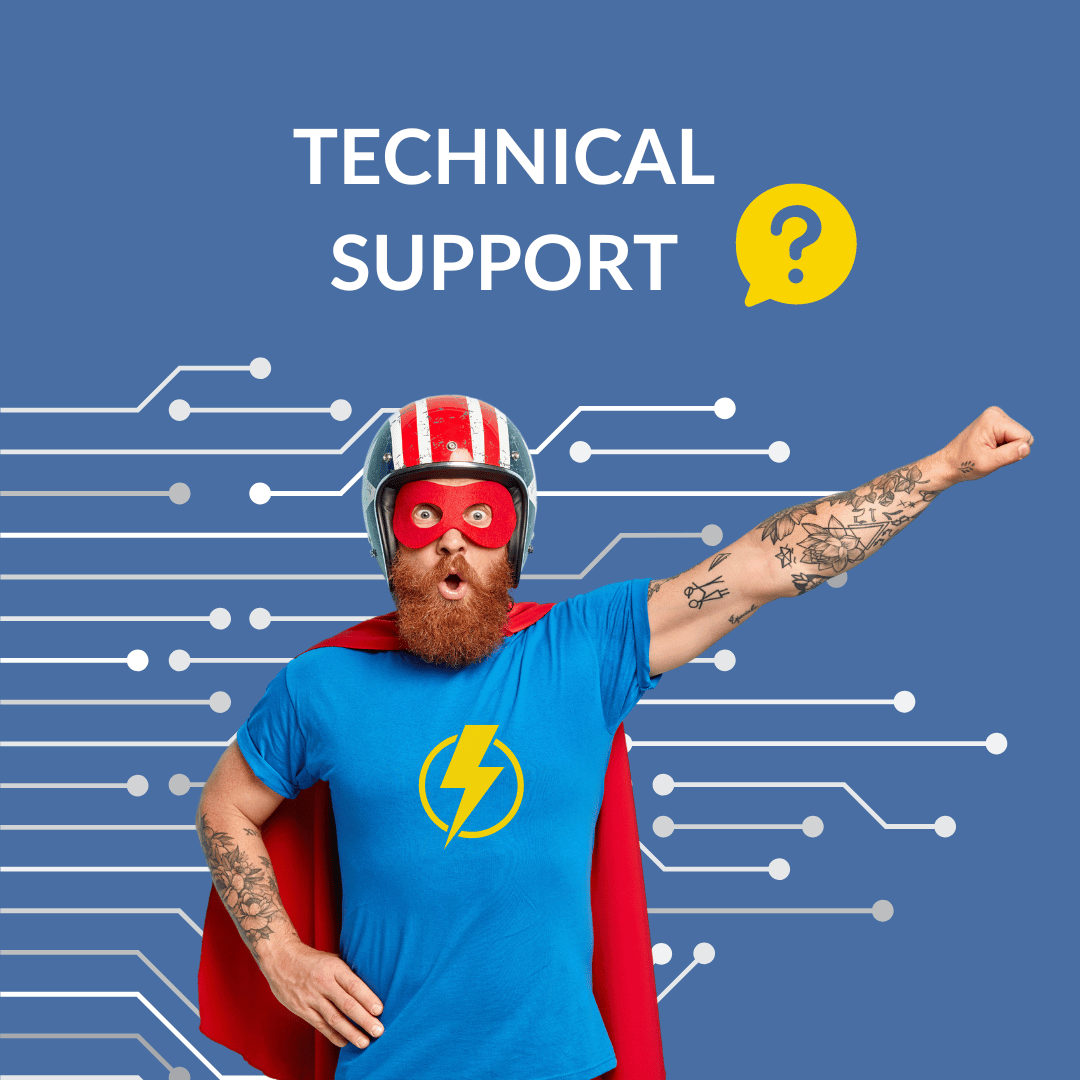Here are a few ways to place an order on our website:
• Regular order: To place a new order, simply add items to your cart as you browse the site. When your cart is complete, proceed to the checkout where you can enter your shipping details and payment information to complete your purchase.
• Quick order: In your customer account you’ll find the “Quick Order” section. There, you can use the search bar and search for any product using its name or code. Once you find the product, type the quantity, and add it to the cart easily. Alternatively, you can search for products within your past orders and add them to the cart as well.
• Quote order (saved cart): You can save your cart by clicking the “save quote” button you’ll find in the cart (it appears under the proceed checkout button). Once you’ve done that, your products will be stored in your customer account into the “Quotes” section. You can proceed to the checkout whenever you are ready. Just click on the Quotes tab, select the “Quote” (saved cart) you want, and click the “click to order” button.
• Repeat orders: Log into your account and go to “Order History.” You’ll see all your orders. Choose the order you want to re-order and click “Reorder” next to any past order. This will add all the same items to your cart for quick checkout.
We're always happy to help our customers place orders in the easiest way possible. Let us know if you have any other questions or ask to speak to a human service agent on our live chat (Mon-Fri 08:00-16:30)
>>Go back to FAQs
































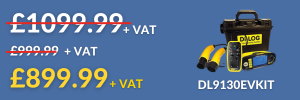







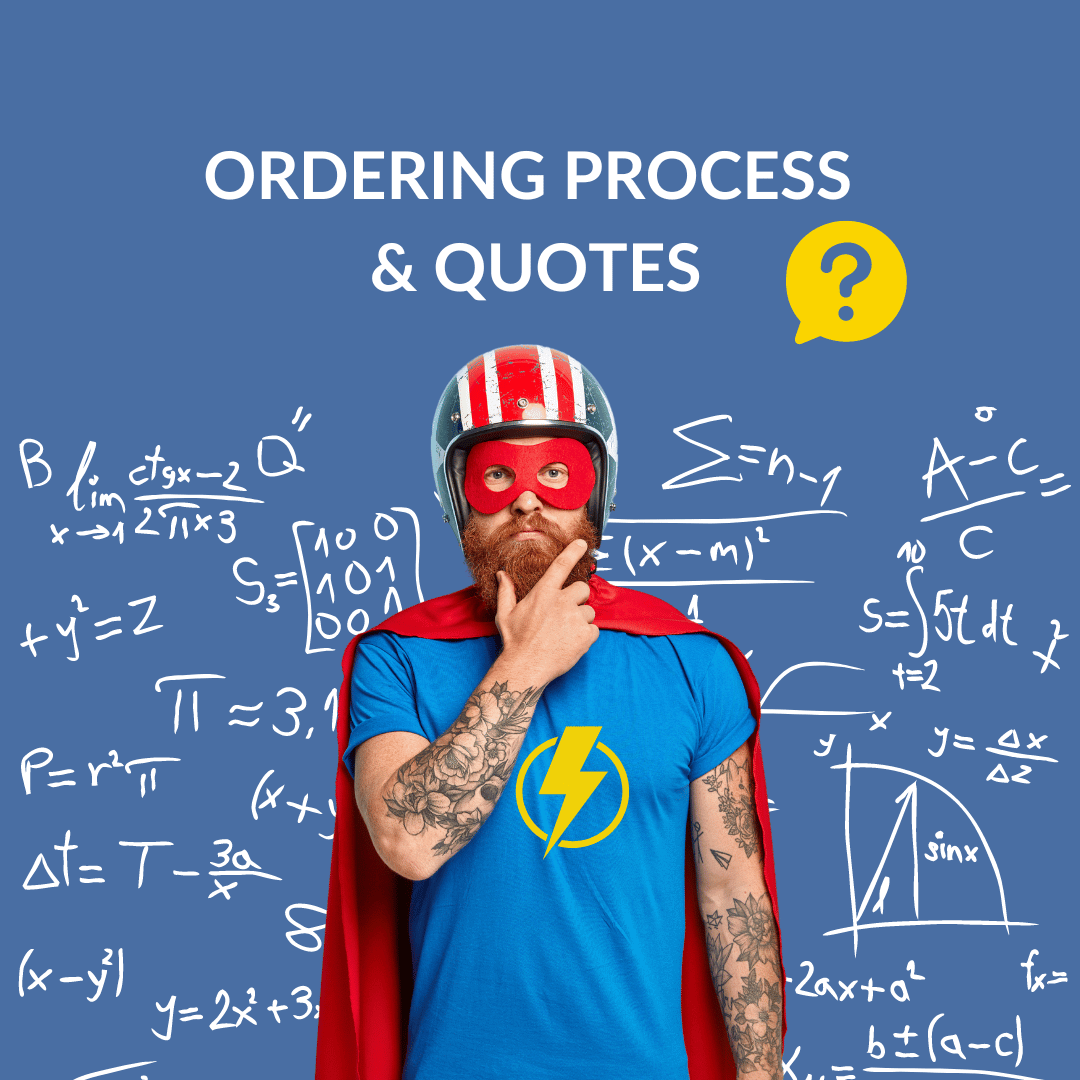


.png)